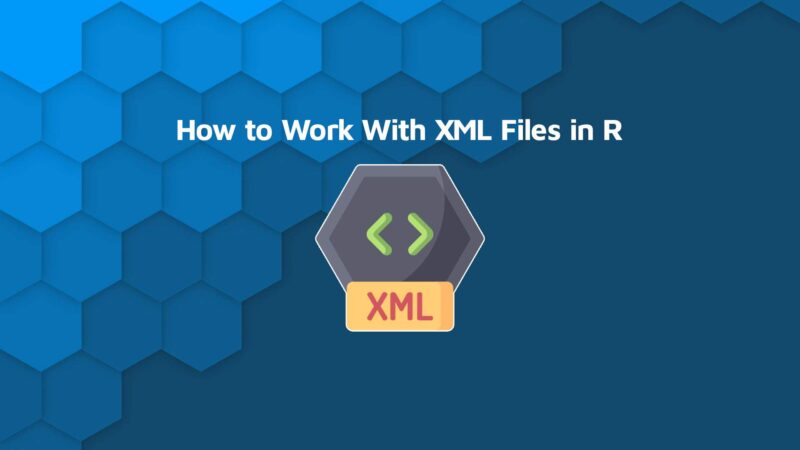In an age where data interchange is crucial, XML (eXtensible Markup Language) stands out as a versatile tool. Being familiar with XML files is useful, both for tech enthusiasts and professionals working with data.
Basics
Before diving into the editing process, let’s get familiar with XML’s core concepts.
What is XML?
XML, or eXtensible Markup Language, is a text-based format used to represent structured data. It’s not a programming language but a way to store and transport data. It represents a different context of attributes in the database.
- Human and Machine Readable: Unlike binary formats, XML is text-based, making it both human-readable and machine-readable.
- Self-Descriptive: XML documents describe their content, which means the tags in the XML give an idea about the data they contain.
XML vs. HTML
While both XML and HTML utilize tags, they serve different purposes.
- Purpose: HTML is used to display data, while XML is used for carrying data.
- Flexibility: XML lets you create your tags, but HTML has a predefined set of tags.
Understanding this distinction ensures that you approach XML editing with the right mindset.
Choose the Right Editor
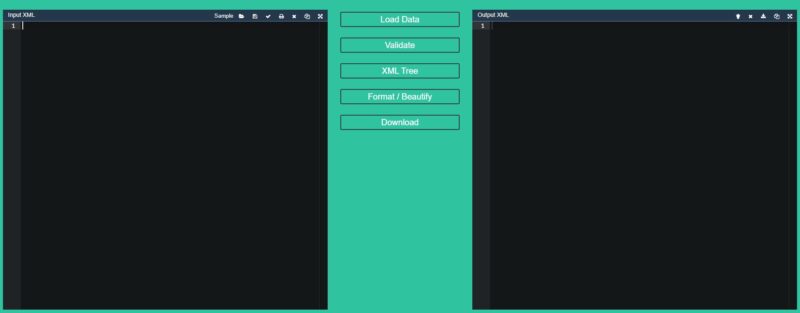
Before making changes, choosing a suitable XML editor can streamline the process.
Features to Look For
A good XML editor offers more than just basic editing.
- Syntax Highlighting: Helps in distinguishing tags from content.
- Error Detection: Alerts you if there’s a mistake in the XML structure.
Popular XML Editors
Selecting a popular editor often means a supportive community and regular updates.
- Notepad++: A free, lightweight editor with XML plugins.
- XMLSpy: A comprehensive tool with advanced features like schema validation.
Armed with the right editor, you’re set to tackle XML editing confidently.
Editing
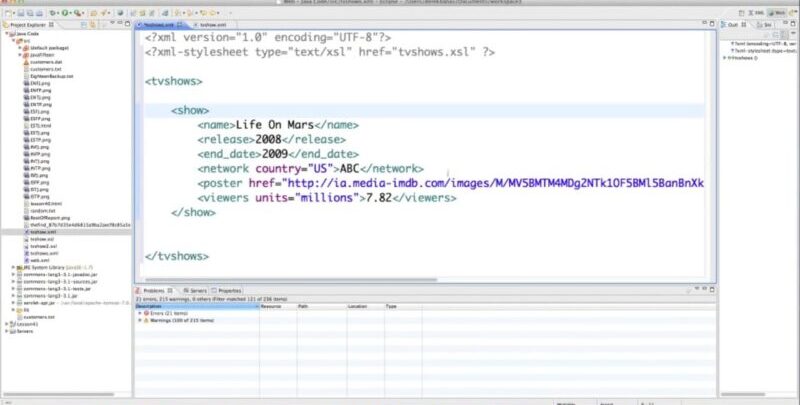
It can be complicated, but you will manage to deal with it with some practice and by gaining experience.
The Structure
Before making any changes, acquaint yourself with the XML’s layout.
- Elements: The main component, depicted as <tagname>content</tagname>.
- Attributes: Provide additional information about elements, e.g., <book title=”XYZ”>.
This ensures your edits align with the document’s structure.
Making Edits
Once familiar with the structure, you can begin editing.
- Editing Text: Simply replace the text between the opening and closing tags.
- Adding Elements: Insert new tags and content where necessary.
Always save changes and validate the XML after editing.
Troubleshooting

A crucial step post-editing is ensuring your XML remains error-free.
Why Validation Matters
An error in XML can disrupt its intended function.
- Correct Structure: Checks that all tags are correctly paired.
- Conformance to Standards: Ensures your XML adheres to predefined schemas if applicable.
Common Errors and Solutions
Mistakes happen, but here’s how you can address them:
- Mismatched Tags: Ensure every opening tag has a corresponding closing tag.
- Missing Attribute Values: Attributes should always have a value, e.g., title=”XYZ”.
By addressing errors promptly, you ensure the XML remains functional.
Advanced Techniques
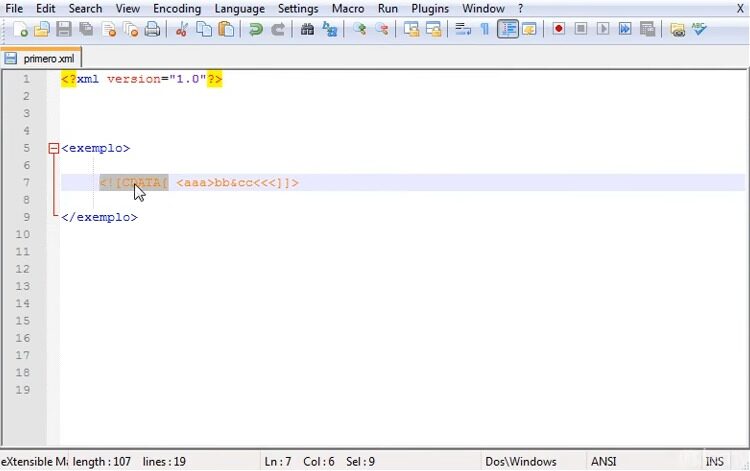
Delving deeper into XML editing allows you to maximize its potential and tackle intricate challenges with ease.
Working with Namespaces
Namespaces are vital in avoiding tag conflicts, especially in documents with multiple XML vocabularies.
- Defining a Namespace: Use the xmlns attribute, e.g., <note xmlns=”http://www.example.com/note”>.
- Using Prefixes: For more clarity, prefixes can be added, such as <x:note> where “x” is the prefix.
By understanding namespaces, you ensure data remains distinct and conflict-free.
Incorporating CDATA Sections
Sometimes you might need to include characters that the XML parser would interpret as markup.
- Utilizing CDATA: Enclose the data within <![CDATA[Your data here]]>. This ensures the parser treats it as character data and not markup.
This is especially helpful when incorporating scripts or embedding other code types within XML.
Improvements with XSLT
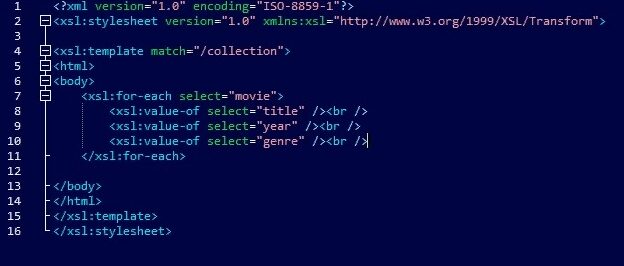
With XSLT (eXtensible Stylesheet Language Transformations), you can transform XML data, tailoring its presentation.
Why Use XSLT?
Beyond mere storage, XML often needs to be presented in different formats.
- Dynamic Presentation: Convert XML data into HTML or other text formats based on user needs.
- Data Filtering: Extract specific portions of XML data for targeted use.
Getting Started
It’s a powerful tool, but knowing its basics can make a world of difference.
- Templates: The foundational units in XSLT, guiding the transformation process.
- XPath: Used to navigate XML documents and extract specific data nodes.
By harnessing XSLT, XML isn’t just about storage but dynamic presentation, adapting to myriad use-cases.
Collaborative Editing

In larger projects, you’re seldom editing XML in isolation. Here’s how to collaborate effectively.
Version Control Systems (VCS)
VCS tools like Git offer solutions to simultaneous XML edits.
- Track Changes: Monitor each edit, making rollbacks feasible if needed.
- Merging Edits: Combine changes from multiple collaborators without overriding each other’s work.
Communication is Key
Beyond tools, effective collaboration hinges on clear communication.
- Document Your Edits: Always leave comments or notes about the changes made.
- Regular Check-ins: Periodic team meetings can help align XML editing objectives.
Embracing collaborative techniques ensures project cohesion and mitigates potential XML conflicts.
Implementation in Modern Applications
Even as newer technologies emerge, XML continues to be the backbone for many modern applications. Let’s delve into its contemporary relevance.
Web Services
Web services often use XML to encode their messages.
- SOAP: A protocol for exchanging structured information, SOAP envelops are constructed in XML.
- WSDL: The Web Services Description Language, written in XML, describes services as collections of network endpoints.
By understanding how XML interacts in these frameworks, you’re better equipped to work in web service development.
Databases and Storage
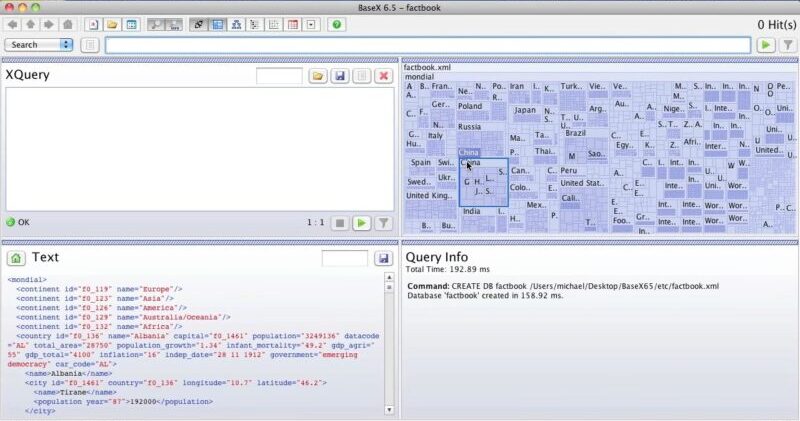
Storage methods have evolved, and so has XML’s role.
- XML Databases: Systems like eXist and BaseX allow for storing large amounts of XML data efficiently.
- Hybrid Systems: Some databases like Oracle offer hybrid modes where both relational data and XML can be stored.
Leveraging these can significantly enhance data retrieval and processing capabilities.
Optimizing Performance
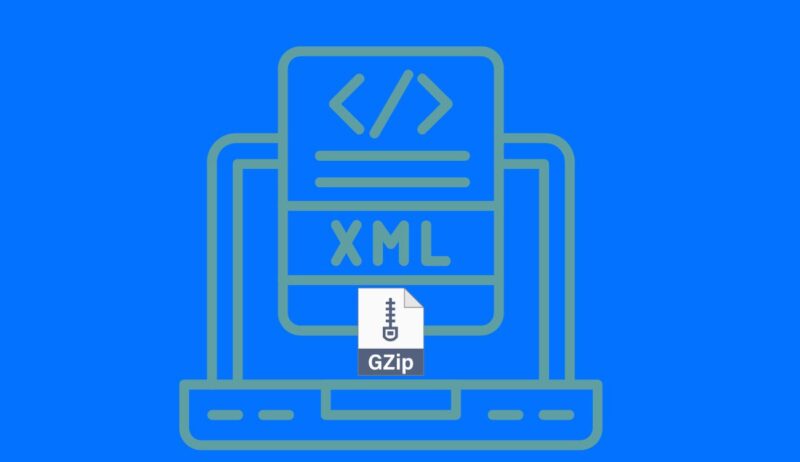
As applications grow, ensuring that XML processing remains efficient becomes pivotal.
Compression
Given its verbose nature, XML can sometimes be size-intensive.
- Binary XML: A compact binary representation of XML which can speed up parsing.
- Gzip: Commonly used to compress XML files for faster transmission.
Parsing Techniques
Choosing the right parsing method can make a significant difference in performance.
- DOM Parser: Loads the entire XML into memory as a tree, suitable for smaller XML files.
- SAX Parser: Reads XML sequentially and emits events, making it ideal for larger files as it doesn’t load the entire document into memory.
Understanding and selecting the appropriate method can drastically reduce processing times.
Security Considerations
As with all data formats, ensuring the integrity and security of XML is paramount.
External Entity (XXE) Attacks
An XXE attack leverages the XML parser’s ability to access external entities.
- Prevention: Disabling the parser’s ability to interpret Document Type Definitions (DTDs) can help mitigate this risk.
- Awareness: Regularly update your knowledge on emerging vulnerabilities.
Secure Data Transmission
When XML data is transmitted, it’s exposed to potential interception.
- SSL/TLS: Encrypting the transmission channel using protocols like SSL/TLS.
- Data Masking: Ensuring sensitive data within the XML is obfuscated or tokenized.
Prioritizing security ensures that the data’s integrity and the application’s functionality remain uncompromised.
Further Development
As we peer into the digital horizon, the relevance of XML remains undeniable.
Interoperability Remains Central
In an increasingly interconnected digital ecosystem:
- Standards are Crucial: XML’s standardized nature ensures it remains a linchpin in data interchange.
- Bridging Diverse Systems: XML’s ability to seamlessly interface with different systems ensures its sustained relevance.
Emerging Technologies
New tech paradigms continue to leverage XML.
- IoT (Internet of Things): Devices communicate using data formats, with XML playing a pivotal role due to its structured nature.
- Machine Learning & AI: Training data and configuration files in XML format allow for portability across different ML platforms.
Embracing XML’s continued evolution ensures you remain at the forefront of technological progress.
FAQs

How is XML different from JSON in data representation?
While both XML and JSON are popular for data interchange, XML is a markup language with a tag-based structure, whereas JSON (JavaScript Object Notation) is a lightweight data-interchange format that uses key-value pairs. JSON is often considered more concise and easier to read, especially for web applications, but XML provides a richer structure with attributes and namespaces.
Can I use a regular text editor, like the default notepad, to edit XML files?
Yes, you can use any text editor to edit XML files since XML is a text-based format. However, specialized XML editors or IDEs provide additional functionalities like syntax highlighting, error detection, and auto-completion, which can make the editing process more efficient and error-free.
Are there any online platforms to validate my XML structure?
There are numerous online platforms that allow you to validate the structure and syntax of your XML files. Websites like “XML Validator” or “FreeFormatter” offer free XML validation services. Simply paste your XML content, and they’ll check it for well-formedness and potential errors.
How do I convert my XML data to other formats like CSV or JSON?
There are software tools, online converters, and libraries in various programming languages that can help you convert XML data to other formats. For instance, online platforms like “ConvertCSV” can change XML to CSV. For XML to JSON, tools like “xml2json” or programming libraries for languages like Python or JavaScript can be used.
Last Words
XML editing might seem daunting initially, but with understanding and practice, it becomes a breeze. Like any skill, consistency is key. Explore how XML interfaces with other languages and platforms. When you learn the first steps, improving your skills will become much easier.